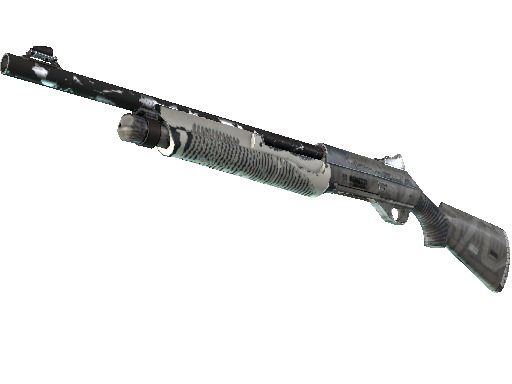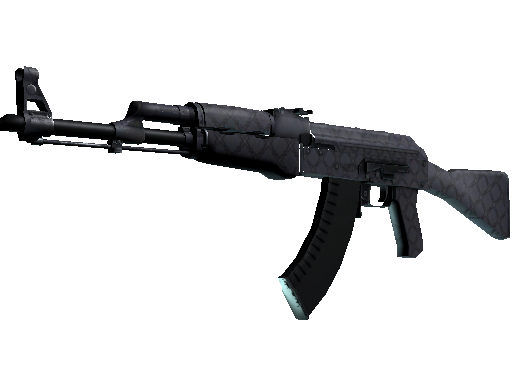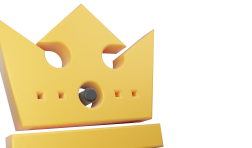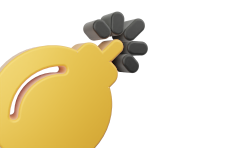HOW IT WORKS?





General issues
-
What to do if money was not added to your account after making a Deposit?After payment, you must wait, if after an hour, the money is not received, please contact support, specifying the payment details.
-
What to do if the skin doesn't come or you can't get it?It's very simple! The most common reasons for problems with product withdrawal are a ban on trading, closed inventory, or lack of communication with the exchange. In this case, you need to contact our support team, and we will try to solve the problem as quickly as possible.
-
What to do if you were added to the incentive under the guise of our employee and offered a double balance for your items?Beware of such messages! We will never add to steam, let alone ask for things! Scammers will try to get Your items in any way! Be vigilant!
-
Can I transfer funds from my Steam account?No, unfortunately Steam does not provide any ways to withdraw funds from their account.
-
How to sell or withdraw an item from a site?In the user profile, on the skin icon, you need to select the action that you have decided to perform. "Request from market" - the system will generate a purchase request, and then send you the selected item. "Sell" - selling the item to the site, instantly get its value on the balance with our Commission.
-
How do the modes work in Case Battles ?
Solo: A classic mode where everyone plays for themselves.
Team: All items are distributed equally among the players on the winning team.
Semi Team: Each player from the winning team gets their items and the losers' items are divided equally between all players from the winning team.
Shared: All items are distributed equally among all players in the battle.
Crazy Mode: This mode is in addition to all of the above modes. The winner is the player or team with the least amount of items.
-
Why was my items automatically sold ?Each item has its own shelf life, as a rule for bonus items it is 60min, and for items obtained from cases and mini-games 24h. If nothing is done with the item during this time, it will be automatically sold and you will receive funds on your balance.
-
Who are "Panda Bot" ?
This is a site bot that does not let you get bored while waiting for other players.
For BATTLES: Before any participation in the round, the bot changes its Client SEED.
For CLASSIC UP: The bot can work in two modes (active and passive). In active mode, the bot's chance to win depends on the cost of its items, and in passive mode, the bot's chance is always 0%.
For CoinFlip: Before any participation in the round, the bot changes its Client SEED.
-
What has changed since the advent of "Steam Trade Protected Items" ?
We use third-party services to send items, and it may happen that the person who sent you the item uses the exchange cancellation feature. In this case, we will return the item to your inventory on the website.
If you use the cancellation feature after receiving the item, we will refund the cost of the item to your balance, minus a 30% commission.
If you cancel an exchange with a bonus item (such as Any sticker and others), we will still consider it successful.
If you make a deposit with items, the funds will be hold for up to 8 days. In the event of cancellation of such an exchange, the crediting of funds will be canceled.